What is ClipDrop?
Clipdrop, the AR “copy and paste” application, allows you to extract objects, people, drawings and text almost anywhere (real world & digital) and place them in your presentation.
Clipdrop, the AR “copy and paste” application, allows you to extract objects, people, drawings and text almost anywhere (real world & digital) and place them in your presentation.
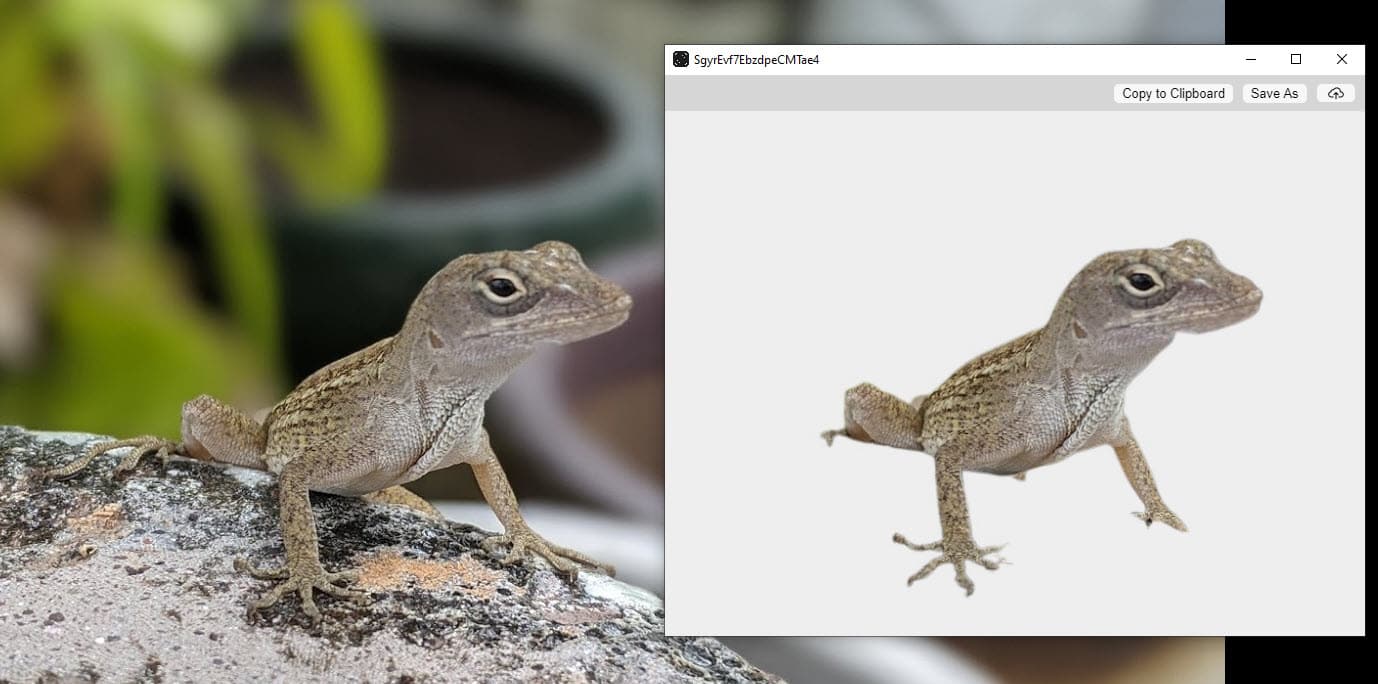
While AR applications are accessible to most, an AR tool that let’s you copy & paste from the real world to the virtual has many benefits.
Interior designers can physically go to any store, snap photos for their mood boards and place furniture without distracting backgrounds. This saves time and makes their upcoming presentation professional.
Architects can head over to areas nearby their project, snap photos of vegetation and add to their elevations. This creates a custom-look that is much more relevant than placing generic trees.
What are the pros and cons using the AR app on PC desktop and Android mobile?
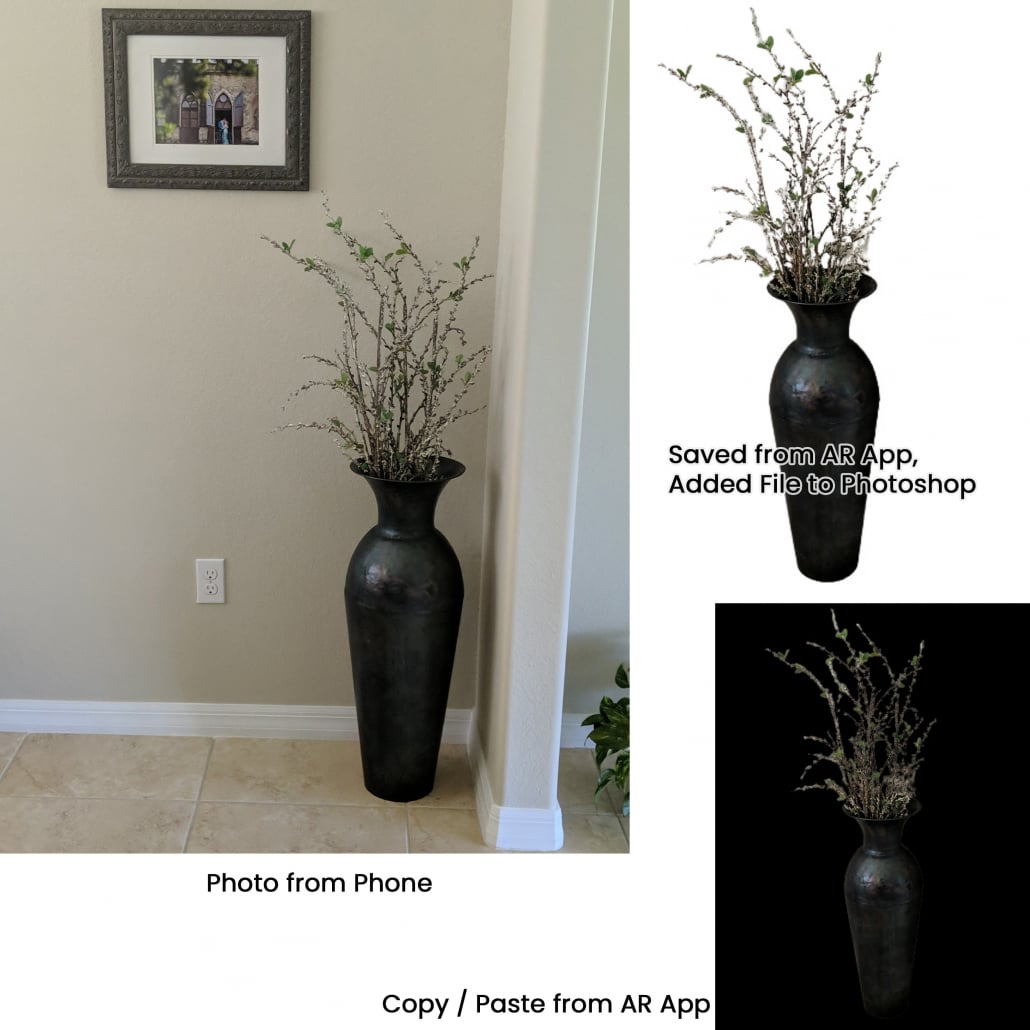
Finding the Android phone app was cumbersome and we needed to do some digging.
Once downloaded, the app worked but has some noticeable issues. Copying your clipped subject into an editing program like Photoshop removed the clipping and replaced with a black background. For it to work, we had to save the file first from the App and then import into Photoshop. We also noticed that you had to be on the same wireless network to “paste” the photo into the App. If you plan on using outside the office, you will need to connect through your mobile hotspot as the wireless signal may be poor where you take the photo.
When taking a photo of any subject, make sure the background has as much contrast as possible. When we clipped a photo of a gecko on the computer, Clip Drop had issues distinguishing between the gecko’s hands and the blurred background. This is a typical issue with object detection in artificial intelligence, but the technology is improving quickly.
To fix this issue, we suggest darker subjects positioned on a white background while lighter subjects should have a dark background.
Extracting text from a photo is not new, but helpful in adding to your presentation. Like other phone apps, the Optical Character Recognition (OCR) in ClipDrop does a good job. We only discovered issues when text was close together and at a small size (10 point text or smaller). Even in these situations, it picked up 90% of all the text. We just hope the developers add in translation options for the future.
Like most software, it depends on usage. At an MSRP of $80/year, we can see a small interior design or architecture studio seeing the value once the connection and copy/paste issues get sorted out. For real estate professionals starting out, we think the MSRP may be too much for them although they do run discounted pricing from time to time. For designers who regularly use Photoshop or AI-powered programs, this may not be the purchase for you since similar tools already exist in these programs.
NOTE: This page is a pure review. We receive no bias or commissions from ClipDrop.

 Mercato Grove: Lake Oswego, OR
Mercato Grove: Lake Oswego, OR